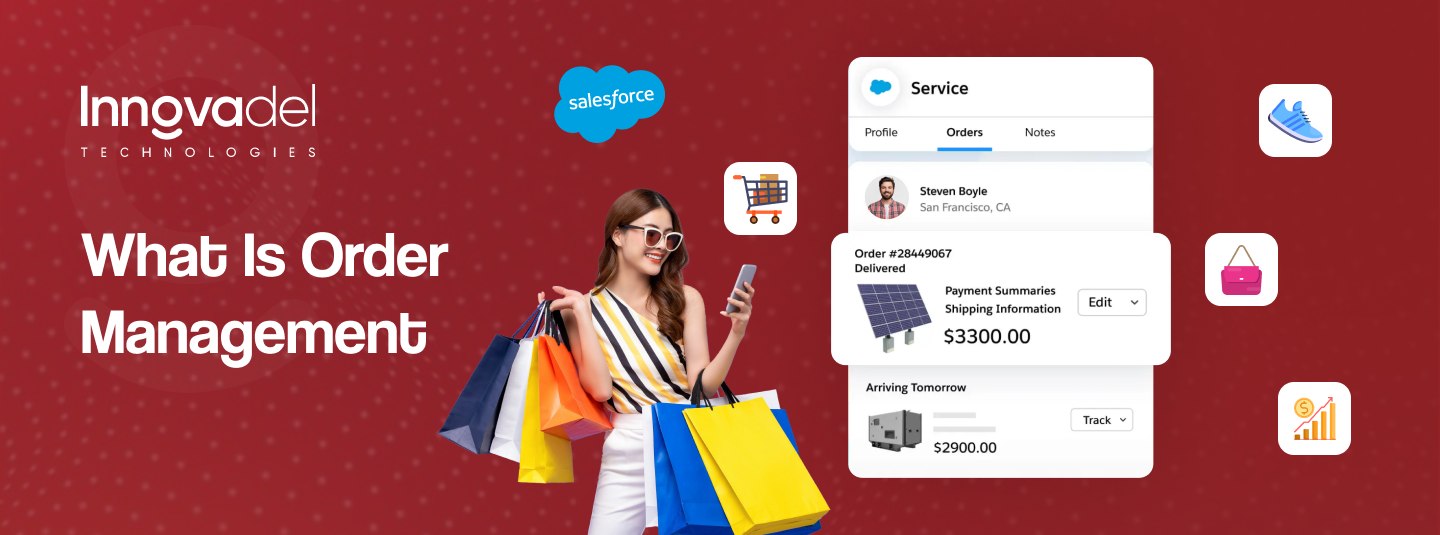Nowadays, having a strong Customer Relationship Management (CRM) system is a must for any business to streamline their work processes, improve customer interaction, and drive growth.
Salesforce, the world’s leading CRM, is the best choice for fulfilling most businesses’ needs. 90% of Fortune 500 companies use Salesforce and an impressive 73% user adoption rate among sales professionals.
However, like any other tool, businesses sometimes find Salesforce CRM implementation challenging. In this blog, we’ll discuss some of the common issues of implementing Salesforce CRM and how you can resolve them.
So, let’s get started!
What are the Challenges in Salesforce CRM Implementation?
Let’s have a look at the most common challenges that companies face while implementing Salesforce CRM and how you can resolve them:
1. Data Migration
Migrating data from one environment to another can be a real headache. It’s often slow, and mistakes can easily happen, especially when dealing with a lot of data.
The Fix:
You’ve got a few options for moving your data: you can do it by hand, use easy-to-click tools, or go for automated scripts. Each method has pros and cons, so picking the right one is key. You might have duplicates, messed-up records, or missing links if you’re not careful. It’s crucial to get the data migration process and know your tools to steer clear of these issues. With the right plan, you can move your data smoothly without losing or messing anything up.
2. Data Mapping
Getting the data and field types to line up is indeed the biggest challenge in Salesforce CRM integration. Different applications often use different field types, so matching data between systems can be tricky.
The Fix
To ensure your data maps correctly, it’s important to match the right field types or convert the data to a format that the target app supports. You can be certain that your data will line up seamlessly, saving you from having to tack on extra conversion steps down the line
If you don’t correctly convert and match the field types, your final integrated system will contain inaccurate data and inconsistencies.
3. Customization and Integration
Customizing and integrating Salesforce to match an organization’s unique needs can be tough. It can impact the platform’s effectiveness and lead to errors and inconsistencies if not done right.
The Fix
Bring in an experienced Salesforce Implementation Partner to help with the customization and integration. These experts know how to tailor Salesforce to your organization’s specific requirements.
4. Security
Even though Salesforce has strong security features, organizations can still face problems protecting their data and systems. Common issues include inadequate authentication and access controls that lead to unauthorized access or misuse of sensitive information.
Poorly configured security settings can leave organizations vulnerable to cyber threats and data breaches. Also, employees who aren’t well-trained or aware of security risks might unintentionally expose sensitive data or fall for phishing scams.
The Fix
Companies should prioritize security during Salesforce implementation, regularly review and update security measures, and provide thorough security training and awareness programs for all employees.
5. Duplication Records
Duplicate records are a common challenge in Salesforce integration, causing various data-related issues.
The Fix
Salesforce has a built-in Duplicate Management feature that helps you spot and stop duplicate records. You can set up matching and duplicate rules and easily merge duplicate records using them.
Another way to prevent duplicates is by writing custom code that checks for duplicates before creating new records. The External ID is also key in data migration, as it helps identify which records to create or update in Salesforce.
6. Cost
The cost of implementing any software is a major concern for business owners. Questions like “Will this investment pay off quickly?” and “Is this tool worth the price?” are common.
The Fix
To address these concerns, it’s crucial to thoroughly understand Salesforce before deciding to use it. Discuss all your questions and concerns with a Salesforce CRM implementation partner to get a complete picture and ensure it fits your needs correctly.
7. Lack of In-House Salesforce Expertise
One of the biggest challenges with Salesforce is user adoption. Many companies don’t have an in-house Salesforce expert to handle the implementation and teach the team how to use the new CRM. This can lead to your team not using Salesforce properly, making mistakes, and not improving productivity.
The Fix
Investing in Salesforce training for your employees beforehand ensures that your team knows exactly what to do once the new CRM is up and running.
8. Automation
Automating your Salesforce implementation can speed up the process and reduce errors. However, many organizations lack the tools and processes to do this effectively.
The Fix
You can use automation tools to streamline your deployments or hire Salesforce CRM implementation services to manage the process. Whichever option you choose, ensure you have the right processes and tools to automate your Salesforce implementation effectively.
Best Practices for Salesforce CRM Implementation
The list of challenges was quite long, wasn’t it? But don’t worry; businesses can take proactive steps to minimize these issues and ensure a successful rollout. Here are a few essential tips for effective implementation:
1. Define Clear Goals
Approach CRM implementation with specific, measurable goals. These goals should be clearly defined before looking for a CRM program. If you’ve ever attended a goal-setting seminar (and who in sales hasn’t?), you’re familiar with SMART goals:
- Specific
- Measurable
- Achievable
- Realistic
- Time-based
2. Conduct a Needs Assessment
Carry out a thorough needs assessment to identify pain points and areas for improvement. Talk to end-users, like sales representatives and customer support agents, to understand their workflows and challenges.
3. Define Stakeholders, Decision-Makers, and Project Lead
Remember to appoint a project lead from your organization to connect the Salesforce partner and your team.
Also, you need to identify all the stakeholders involved in the project whose needs must be met during the Salesforce implementation. This includes defining the key roles and analyzing their interests:
- End-users: Those who will use the system.
- Project Manager: The person responsible for the workflow and project results.
- Decision-maker: The person who determines the timelines, budget, and other key factors.
4. Plan Timeline and Budget
The cost of Salesforce CRM implementation can vary greatly from project to project. You need to understand your Salesforce properties, business needs, and expectations to accurately assess potential costs and your project budget.
Another critical task is establishing a clear timeline for the Salesforce CRM implementation. Set realistic project timeframes, define task deadlines, and schedule key phases such as deployment and testing.
5. Get Insights from End-Users
Focus on a group of end-users separately from other stakeholders since they will be the most affected by the Salesforce CRM implementation. Stay in touch with them, provide support, discuss data quality, answer their questions, and address any concerns they might have.
6. Select the Right Salesforce Edition
Choose the Salesforce edition that best suits your business’s size and needs. For a small retail business, you can choose Salesforce Essentials, but for larger enterprises, you’ll have to go for Salesforce Edition.
7. Plan Data Migration and Cleansing
Before migrating data to Salesforce, conduct data cleansing to remove duplicates and ensure accuracy. For example, a real estate agency can clean up contact records to avoid sending duplicate communications to clients.
8. Customize & Configure Your Organization
Personalize Salesforce to fit your organization’s unique processes and terminologies. Create custom fields and page layout to streamline your workflows. For example, retail company can customize Salesforce to track their orders and inventory.
9. Test Your CRM System
Conduct thorough testing to identify and resolve any issues before launching Salesforce. Involve end-users in the testing process to ensure Salesforce meets their needs and expectations.
10. Invest in User Training and Change Management
Conduct complete training to ensure successful user adoption. Create training sessions personalized to different user roles and provide ongoing support. Implement change management strategies to minimize resistance and promote enthusiasm among employees.
11. Monitor and Optimize Performance
Monitor system performance regularly to identify areas for improvement. Use monitor tools to track user activity and system response times. Optimize Salesforce to ensure smooth operations and user satisfaction.
12. Maintain the System Regularly
Implement regular maintenance and updates to ensure a stable and reliable Salesforce environment. Schedule data backups, conduct system checks, and address any issues proactively to prevent disruptions.
Choose the Right Salesforce CRM Implementation Partner
When implementing Salesforce CRM, businesses often go for inexperienced implementation services that can complex the process.
Always partner with a certified Salesforce implementation team to avoid these challenges. Professionals know how to mitigate issues and always use the right tools to avoid any errors in implementation.
Choose Innovadel Technologies for Salesforce CRM implementation services personalized to your organization’s unique needs. Our experienced team will help you plan your implementation strategy and ensure a smooth process from start to finish.
Conclusion
So, now you know about all the Salesforce CRM implementation challenges that can hinder your process. So, what will you do to avoid them?
Well, the answer is super clear. Hire a Salesforce implementation partner to help you customize, implement, and integrate new CRM into your system.
If you’re experiencing any issues while implementing CRM, we can help you resolve them. With more than a decade of experience, Innovadel Technologies can help you get the most out of your CRM investment. Contact us today!
FAQs
What is the major challenge faced by CRM?
Well, the major challenges of implementing CRM are:
- High cost
- Less time
- Bad data quality
- Poor communication
- Limited technology & IT capabilities
Is Salesforce easy to implement?
Migrating data to Salesforce and customizing it can be complex. Ensuring data accuracy and getting employees to use Salesforce effectively are also challenges. Scalability, security, and cost are important factors to consider.
To tackle these issues, have a clear plan and work with experienced Salesforce consultants to correctly guide the process and set up the platform.
How long does it take to implement Salesforce CRM?
Usually, Salesforce CRM implementation takes a business 3-4 weeks to complete. Well, it also depends on the business needs and goals. If you need a complex setup, then this implementation can take months.
Why Salesforce CRM is different from other CRM?
Salesforce CRM is better because:
- Easier to use
- Customizable
- Integration options
- Best reporting & analytics tools
- Multi-tenant Platform